There are some exciting updates to Blackboard Ultra Course View (UCV) this month! Keep reading for new ways to share content with specific students, facilitate peer review feedback, and format text. You can always view past and upcoming Ultra Course View features on the What’s New in Ultra? page.
These features are expected to be available on April 8, 2021.
Release Content to Students & Groups
Release Conditions is replacing Conditional Availability in all visibility options for the UCV. Beyond the name change, the Sequence setting for Learning Modules has moved to release conditions. This makes it easier to enable it at the same time as other visibility settings. When enabled, students must progress through the module contents in the specified order. Enforcing sequential viewing also allows students to which items they have already viewed. Future updates will allow you to monitor students’ progress.
The more exciting change, however, is the addition of group and membership options to the Release Conditions. For example, you could add an individual student to limit access to any content or assessment to a single student. You could also open an entire module or folder to members of a group while preventing other students from viewing it.
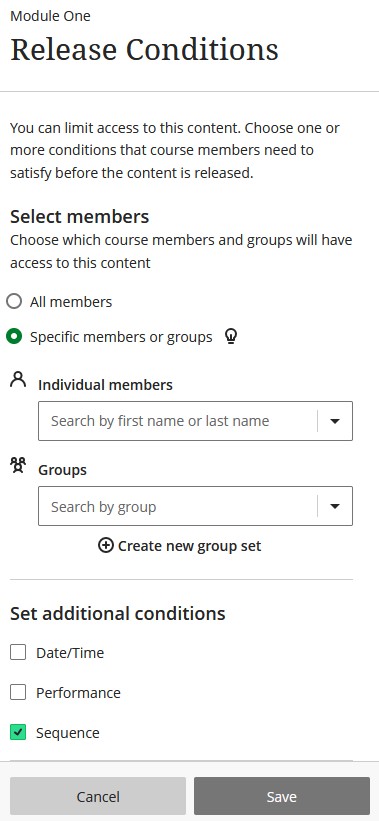
Release Conditions are available on all content tools, like folders, learning modules, documents, and files, as well as assessment tools, such as assignments, tests, or discussions.
Peer Assessment
Peer review and feedback are powerful tools to help students build their own skills and content knowledge while providing valuable feedback to one another. This month, Blackboard is introducing the first phase in a completely redesigned Peer Assessment tool in the Ultra Course View.
In this first release, the Peer Assessment tool will facilitate randomized, anonymous reviews with qualitative feedback. Future updates will include scoring via a rubric, integration with the groups feature, non-anonymous options, and more.
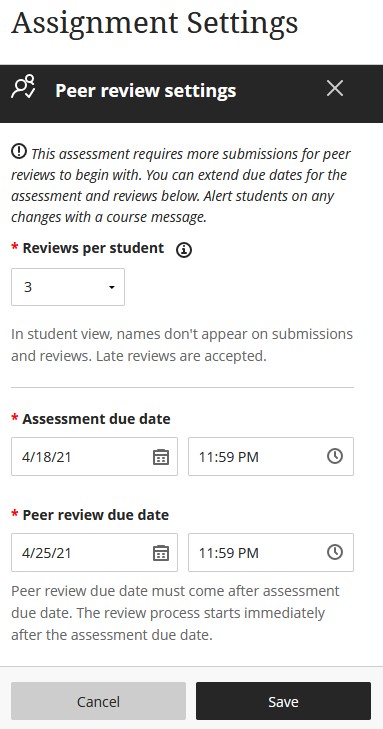
Peer Assessment is an option in the settings for any Assignment. You can customize the number of reviews per student and set due dates for the initial submission and reviews. Any late submissions are flagged in the Gradebook, and students who submit their work late are included part of the review process.
Student reviews are distributed randomly and are anonymous from the student perspective. You will be able to see the names of students who provided feedback, even though this is hidden from students. You can provide a rubric to guide student reviews and feedback, but students are not able to enter a grade during their peer review at this time.
Text Formatting
The final update includes additional options for formatting text. You will now be able to change the alignment of text (left, right, centered, justified) and the line height (single, 1.15, 1.5, double). Don’t forget that the + button in the text editor allows you to include rich media in your content, such as embedding videos, adding math formulas, and more!


