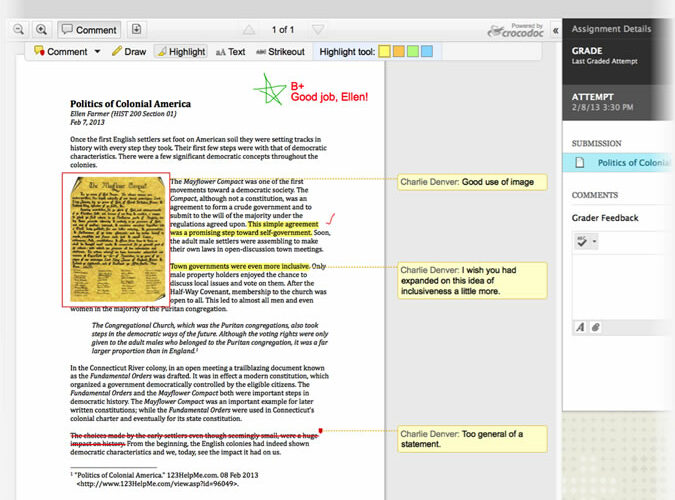Continuing with the mission started by the GreenUp NIU initiative, many faculty and instructors are exploring different ways to leverage technology to support a more paperless teaching and learning environment. This also helps to reduce costs for students, as they no longer have a printing allotment in the computer labs or using the Anywhere Printers.
One tool of particular note has been Blackboard’s inline grading feature. Instead of requiring student work to be downloaded to view or edit submissions, faculty and instructors can take advantage of inline grading to review student-submitted files ‘inline’ – directly in the web browser without requiring any special plugins. With this tool users can preview, comment, and grade these assignments without ever leaving the grading page.

The inline grading feature also hosts several annotation tools which make it easy to markup digital documents with comments, highlights, and drawings directly online, without needing to download and open the document in a separate program. Currently, the following document types are supported: Word (.doc, .docx), PowerPoint (.ppt, .pptx), Excel (.xls, .xlsx), photos (.jpeg, .png) and PDFs. Any formatting and embedded images in the original document are preserved when viewed inline.
Note that students will not be able to add/edit annotations on their work, but they will see their work in an inline viewer after submitting them. Additionally, if students upload files in unsupported formats, faculty will be prompted to download and view the file.
If you are interested in learning more about the inline grading feature, you can view our Blackboard support page, download a PDF quick guide, or view a recorded workshop highlighting the tool’s features.
Faculty Development will also be hosting a workshop on the inline grading feature next month (November 9, 2016). You can register for the event here.
Adapted from a previous post.