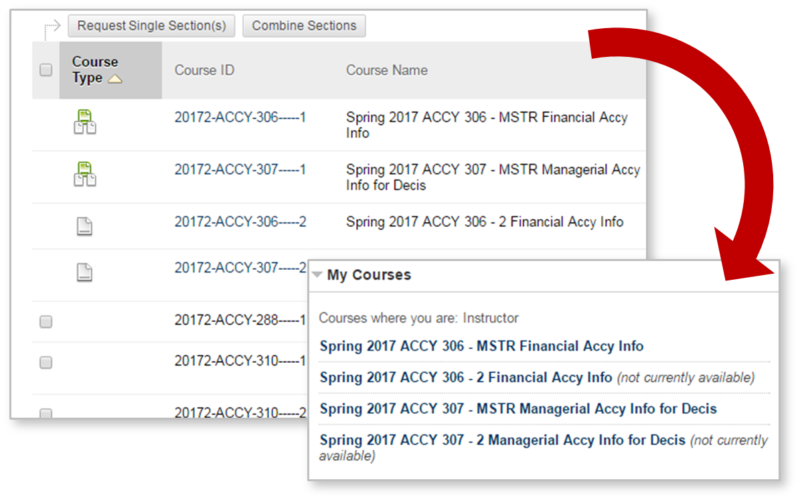The Division of IT has released version 2.0 of the Blackboard Faculty Tools (BFT), with faster course requests, an auto-availability option, and helpful notifications, based on feedback from faculty. Overall, the course request process is largely unchanged, so it will be familiar and easy to use. Courses will still need to be requested each semester, but thanks to the custom-built tool by NIU’s Blackboard system administrators, the process will be easier than ever.
The Division of IT has released version 2.0 of the Blackboard Faculty Tools (BFT), with faster course requests, an auto-availability option, and helpful notifications, based on feedback from faculty. Overall, the course request process is largely unchanged, so it will be familiar and easy to use. Courses will still need to be requested each semester, but thanks to the custom-built tool by NIU’s Blackboard system administrators, the process will be easier than ever.
What’s New
Real-Time Course Requests
Course requests will now be processed immediately, instead of taking 24 hours. You can submit your course request and start building your course right away! Requests for new Shells will also be processed immediately.
Course Request Notifications
Once the course request is processed (instantly), you will receive an email notification that the course is ready to use. The notification will include a summary of the courses requested along with some helpful tips for getting started with common Blackboard tasks.
Auto-Availability Option
When you request a course, you can also set a date for the course to automatically become available to students. By default, Blackboard suggests the start date of the course in MyNIU, but you can override it with any date you prefer. You can also disable the auto-availability option, and manually make the course available to students when you feel it is ready.
Automatic Groups for Each Section in a Master Course
When two or more sections are combined into a Master Course, there will also automatically be a group in the Master Course for each of the combined sections, and a Smart View for each of the groups. This will make it easier to communicate with students in a particular section, and to filter the Grade Center to only see grades for a single section.
Learn more about how you can use the automatically-generated groups in exciting and innovative ways.
Dig Deeper
Those are the highlights, but there’s more to know!
Changes to Enrollment in MyNIU
As students add and drop courses, the updates will not occur immediately. It may take up to 24 hours for a student to be added or dropped from your course. Those changes will also be reflected in the automatic groups created in a Master Course.
Course Request Timing
Going forward, you may begin requesting your courses 100 days before the semester begins, or 100 days before the course’s scheduled start date, whichever comes first. In general, that means fall courses can be requested in mid-May, spring courses can be requested in mid-October, and summer courses can be requested in mid-March. The course must be scheduled in MyNIU, and you must be listed as the Instructor of Record before you would be able to request it.
Combining Courses with Different Instructors of Record
If you want to combine your Blackboard course with one taught by someone else, into a single master course, you may due so through the Service Desk. This requires written approval from all Instructors of Record involved, so the best approach would be to send an email to ServiceDesk@niu.edu.
Shells
Just like course requests, shell requests will also be processed immediately, and an email notification will be sent when the shell has been created. In addition, the names of shells have been updated to include the word “shell”, so that they are easier to distinguish from courses.