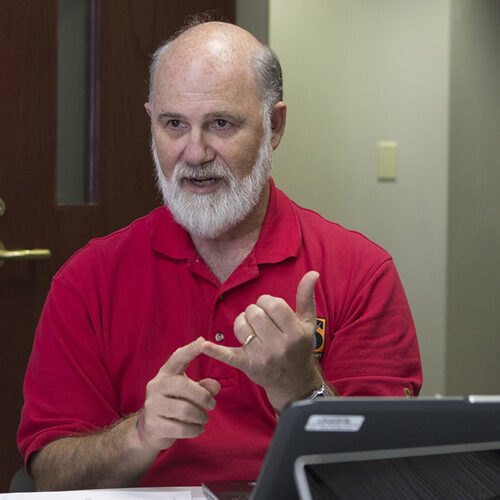One great way to begin a new year/semester is to prepare and share a welcome message video for students enrolled in your course(s). Whether the course format is face-to-face or online, posting a welcome message online can facilitate the establishment of social presence, and thus begin the process of creating a sense of community. This initial effort to connect with students can provide opportunities to orient students to a course, where an instructor discusses course expectations/organization and encourages students to obtain course materials and assigned textbooks early. In addition, students may have an opportunity to observe an instructor’s passion for their field. The welcome message can also work to set a student’s mind at ease, as they perceive their instructor as a real person.
While providing a welcome message video can be especially important for students of online courses, it is also relevant for face-to-face courses. Instructors can send a welcome message in advance of the start of the semester, and provide an introduction to the course before the first day of class regardless of the course format.
Faculty can create videos with their smart phone or tablet, or with a webcam on a desktop workstation or from a laptop. A welcome message video can be added to a Blackboard course through MEDIAL or YouTube.
Considerations for Creating Your Own Welcome Message Video
When planning the creation a welcome message video, here are a number of considerations that faculty and instructors should keep in mind:
- Although the expression of a welcome message can be heart-felt and spontaneous, consider using a script or outline. Captions derived from a script can be added to the video to enhance accessibility, benefiting students with a range of abilities and disabilities.
- Think about the setting where you would want to record the video. Lighting and sound quality can enhance or compromise the quality of the recording.
- What image do you want to project to your students? Formal or informal. Will you be recording inside your office, or outside in front of an iconic landmark or well-known university building. Or perhaps inside you automobile.
- How long should the video be? It is recommended that welcome messages be brief and to the point, rather than extended descriptions of each aspect of the course. Remember, you are establishing social presence in advance of the first class session, not just giving a shorter version of your initial lecture.
For more information or tips on creating your own welcome videos for your students, please contact Dan Cabrera, Multimedia Coordinator (dcabrera@niu.edu or 815-753-0613).