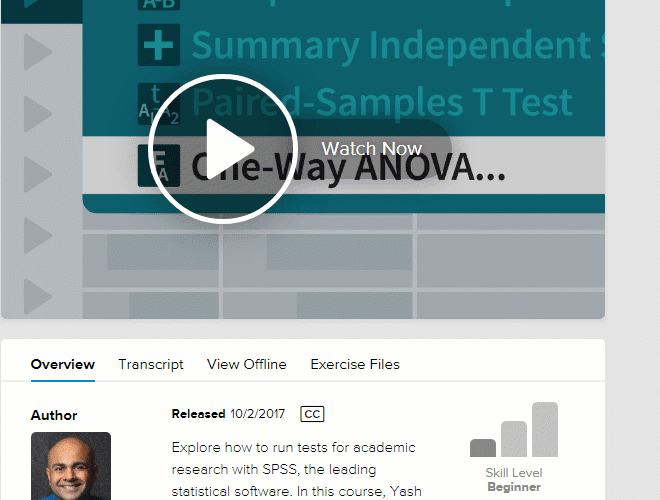NIU has an institutional license for Lynda.com, a leading online learning platform with courses in business, software, technology, and creative skills. All NIU students, faculty, and staff can access the courses to learn a new skill or explore a new interest. This makes them a valuable resource to include in your course design! Here are a few tips to help you go further.
Sharing Direct Links to a Course
Students must log in to Lynda.com in order to watch any of the videos. If you copy the URL for a Lynda.com video from your address bar to share the video with your students, Lynda.com will not know that they should log in via NIU, and students will eventually end up back at the Lynda.com home page. This is inconvenient, and makes it difficult for students to find the correct course to watch. Instead, click the Share button above the video, and copy the link to “Share this course within your organization”. When you post that link in Blackboard or send it to students, Lynda.com will know that the person who clicks that link needs to log in with NIU credentials, and will direct students to the course once they have logged in.
Create Playlists of Videos and Courses
You may want to have students watch specific videos, instead of an entire course, or to combine videos from several courses. In that case, you can create a playlist of videos (and courses) for your students. The playlist makes it easy for students to watch the specific videos you want, if there is no need for them to watch the rest of the course. For example, here is an Online Teaching playlist, with videos and courses which are relevant to online teaching. Learn more about Lynda.com playlists.
Have Students Submit Course Completion Certificates as Blackboard Assignments
If you have students complete an entire course (like this one on SPSS for Academic Research), they will receive a certificate of completion. Students can easily save their certificate as a PDF, and then submit that to an Assignment as evidence of completion.
To save a certificate as a PDF:
- Log in to Lynda.com at go.niu.edu/lynda
- Click your name in the upper right corner
- Click Certificates
- Click view/print for the certificate you want to save
- Click the Save as PDF button in the upper left corner
Save Time with a Syllabus Review
Lynda.com can review your syllabus to determine which courses and videos would be appropriate resources for your course. This makes it much quicker for you to begin incorporating Lynda.com resources in your courses! To get started, send an email to Cindy Kozumplik at ckozumplik@niu.edu to request a Lynda.com syllabus review. The process will take a few weeks, so plan ahead if you want a review for a spring course.