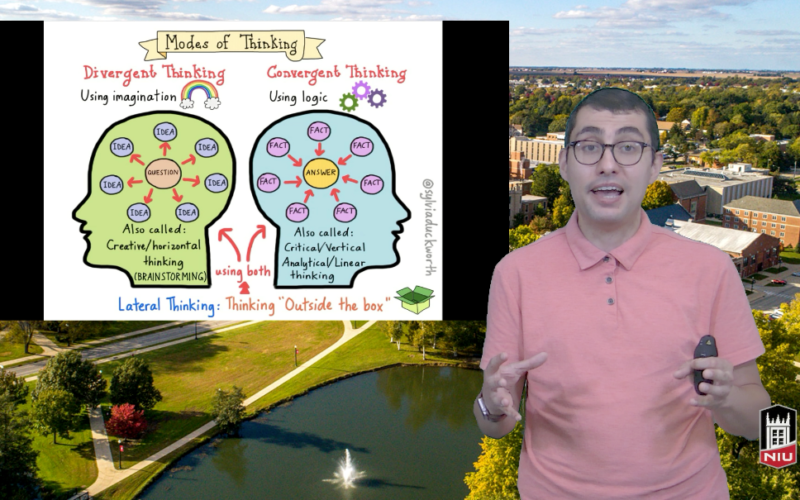NIU faculty and staff are now able to take advantage of the new One Button Video Studio (OBVS) to create professional-looking videos with ease! Plug in a flash drive, choose from a few configuration options, and press the button to begin recording. The OBVS does the rest of the work for you, so you leave with a finished video!
The One Button Video Studio is a simplified, automated video recording studio that is housed in the Center for Innovative Teaching and Learning building. It is an excellent tool for recording short studio-style lectures, practicing or pre-recording conference presentations or speeches, recording over a green screen, or recording an in-person interview. With the One Button Video Studio, you can also integrate PowerPoint slides, a logo, and/or one of several pre-configured backgrounds.
The studio is designed to run with minimal configuration and requires no prior experience with lighting, sound, or video production. With physical distancing a priority right now, it is reassuring that the OBVS is also intended to be used with minimal interaction with our staff, outside of a short orientation the first time you use the studio.
Reserve your Studio Session
Email us at citl@niu.edu to request a 30-60 minute One Button Video Studio session at least 2 business days prior to your requested session date and time, including a brief description of your project type and any special needs. You will receive a response within 24 hours from a staff member who will meet with you to open the Studio for you, give a brief orientation if it is your first time in the studio, and provide technical assistance if needed. The hours of operation for the studio are 8 am – 4:30 pm, Monday through Friday.

Prepare for your Session
Create and practice your presentation, including a PowerPoint presentation if you plan to use one. You will need two flash drives for your recording session. The first flash drive is for storing your recording. For best results, you should use a USB 3.0 flash drive with at least 1 GB of free space for each 15 minutes you plan to record. If you plan to record anything longer than 45 minutes in a single video, be sure to talk to your CITL staff contact before coming to the studio.
The second flash drive is only necessary if you are using a PowerPoint presentation. You should store your PowerPoint presentation(s) on this drive.
If you are using any of the background and/or PowerPoint features, the OBVS will be using green screen technology, so choose your clothing carefully. Avoid greens and greys, and choose solid colors over patterns.
Following NIU’s Protecting the Pack guidelines on returning to work on campus, you should also be sure to bring a face mask to wear while a CITL staff member is in the studio with you or when you are in shared spaces (such as hallways or restrooms). You may remove your face mask while recording if you are alone in the studio.
Record your Video
On the date and time of your session, you will meet with your CITL staff member at the CITL building. The first time you use the studio, we will walk you through the simple steps for using the One Button Video Studio, including inserting your flash drives, opening your PowerPoint (if you are using one), choosing your background and slide layout, and starting and stopping your video. When your video is complete, it will be stored automatically on your flash drive. A review and upload station is provided in the studio, giving you the option to review your recordings and/or upload to Kaltura or OneDrive before you leave, if you prefer.
For More Information
For more information about the One Button Video Studio, visit the One Button Video Studio support page on our website, contact us at citl@niu.edu, phone or text 815-797-2477, or schedule an appointment with a member of our team.