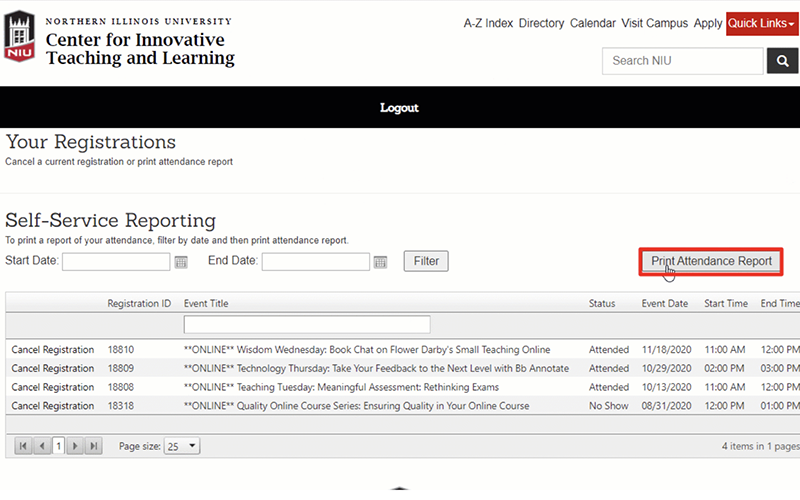NIU faculty, staff, and graduate teaching assistants are able to log in and print on demand an attendance report of the institutes, workshops, and other programs they’ve attended that were offered by the Center for Innovative Teaching and Learning (formerly Faculty Development and Instructional Design Center).
Follow these steps to print a program attendance report:
- Go to go.niu.edu/citl-programs
- Log in with your NIU Account ID and password
- Click the Print Attendance Report button
- View/print the list of workshops attended
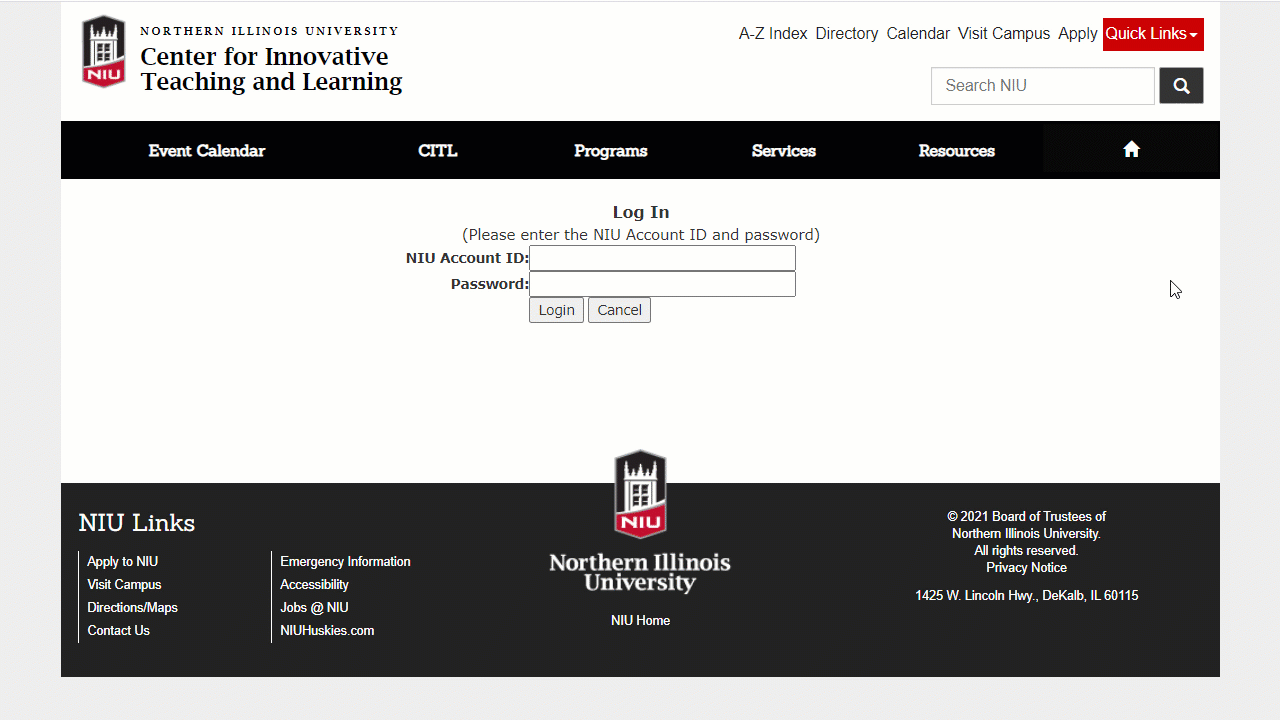
For further assistance or answers to questions regarding attendance at Center for Innovative Teaching and Learning events, call 815-797-2477 or email citl@niu.edu.